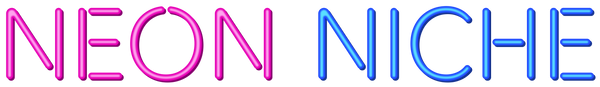With Neon Niche, creating a custom neon sign has never been more fun and easy. Use our super easy app to customize the perfect neon for your room. It's so simple!
Here's how:
Step 1: Click "Create Your Own Neon Sign"
Begin the process of designing your very own neon sign from our website, at our customiser app, by simply clicking on the "Create Your Own Neon Sign" button, which you will find on our home page. At the click of this, you will be re-directed to our customizer app, where you will begin crafting your personalized neon sign.

Step 2: Start Writing Text
The moment you open this customizer app, write the text that you need to display in your neon sign. Type in your wanted text in the "Write your text" area. Our program allows for five characters per line, so your sign will come in good, clean reading format.

Step 3: Select a Font
First off, you get the chance to choose a font style that you personally relate to. We offer a variety of font types, from really modern and chic, to the more classic and fun. So just look out for your options and take whatever you feel expresses where you're at.

Step 4: Choose a Color
Now let's add some color to your sign. Our application contains a whole spectrum of lively colors. Simply click on any color you think looks good, and ᅳ voila. The sign is instantly transformed right before your eyes. You can try different colors until you get one that fits best.

Step 5: Choose Your Size
The next thing you want to do is pick out the size for your neon. We do them in many sizes, from extra small to massive, to fit your needs or space.

Step 6: Choose Your Shipping Method
After you pick the neon sign that you wanted to be personalized according to your perfection, follow the next steps to carry out shipping of the same. You can choose to ship express or standard to fit your timeline. If you need the sign urgently, choose express shipping; otherwise, choose standard shipping, which is an economical shipping option.

Step 7: Determine if You Will be Using Your Sign Indoor or Outdoor
Think about where your neon will be displayed. We have the indoor option for that. If it's for outdoors, then we recommend using our waterproof technology in our signs to guarantee its durability.

Step 8: Review Your Information and Add to Cart
Before you order, check over all the details on your custom neon sign. Make sure it says only that because you would like it. In the event you love how your design looks, click the "Add to Bag" link to proceed to check out.

Designing your custom neon sign with Neon Niche is pretty fun and easy. We've put easy-to-use customizer apps in order to seamlessly work with your sign and style. Whether it be for home, business, or a special event, a custom neon sign is sure to make the space pop. Design your Dream Neon Sign at our customiser app. You can also always reach out to our customer service with any questions or queries if you need support while carrying out the process. Happy designing!